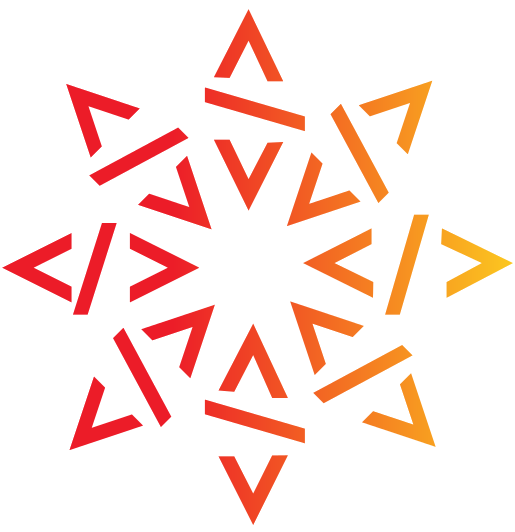Archive access and update in just one click with the updateswh browser extension
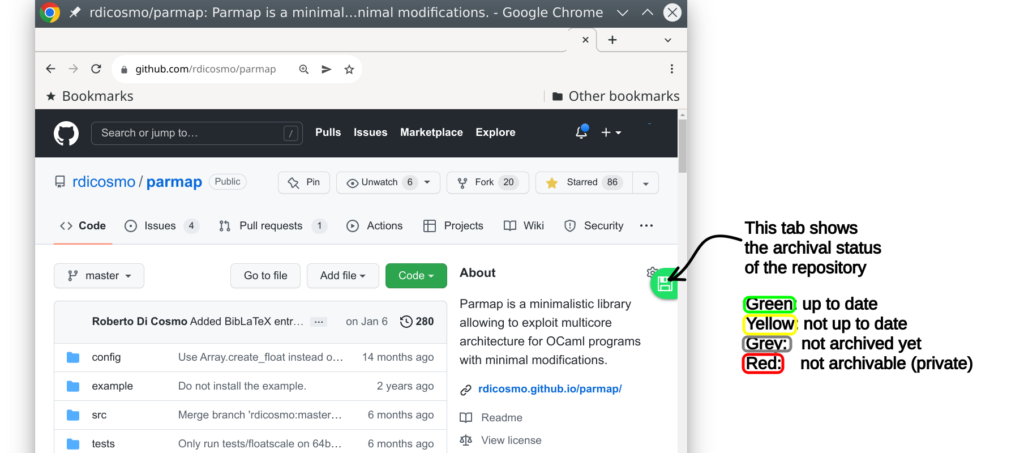
Some great Software Heritage features…
In january 2019 we announced Save Code Now, a feature that allows to add or instantly update a single repository in the Software Heritage archive. This feature is increasingly used and actively contributes to the growth and the update of the archive, but requires some juggling with the browser: one needs to find the proper URL of the repository for requesting its archival, copy it, paste it in the appropriate form and click on the “Submit” button. And maybe the repository didn’t change since the last update, so you are doing all this for nothing.
Getting the SWHID for an archived repository also requires some gymnastics: one needs to search for the archived version using the URL of the repository, then sift through the potentially many other repositories that share the same prefix, and finally click on the good one.
Sure, not a big deal, but if you are a regular user of Software Heritage — and there are more every day — you want a much simpler experience, and Pierre Poulain, one of the Software Heritage ambassadors, suggested at the UNESCO 2021 anniversary event that we develop a browser extension for this.
… are now just one click away!
We are delighted to introduce today the Updateswh browser extension, that makes all these tasks as simple as clicking on a button that pops up on your web page when you visit a repository on one of the many popular code hosting platforms.
Don’t wait, go to the dedicated browser extension page to discover Updateswh, get it for your browser, and start a whole new experience as a Software Heritage user!